
Menu bar
Original Budget – This is the baseline budget. When the project is started, this is used as the baseline (original) estimate for the project. Is also used to create a current budget. Once the current budget is created, the original budget is locked down to all except the Admin.
Current Budget – Can be used to maintain a copy of the Original Budget so you can model the actual current estimate against what was estimated in the Original Budget
Approved Budget – The Approved Budget is set by the IPCS Admin on a yearly basis.
Actual Costs – These come from JD Edwards

Menu bar
Clicking on the Budget button in the menu bar will bring up the Project Budget Summary screen.
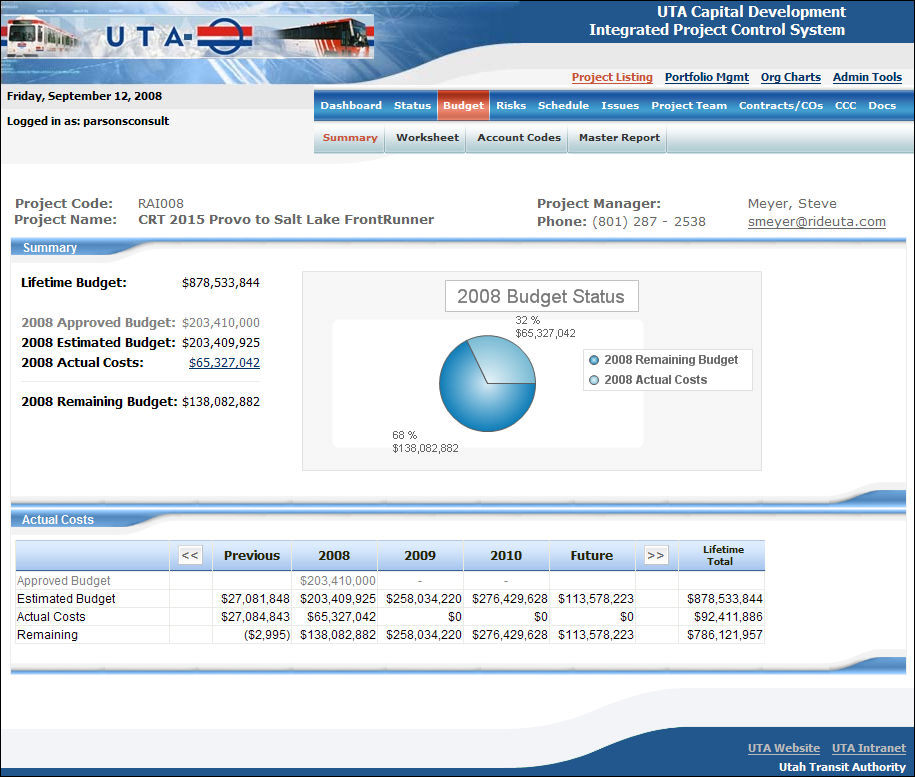
Menu bar
The Budget Summary page is the default page that appears when the user clicks on the Budget button in the menu or clicks on the Summary link under the Budget button.
The IPCS Budget Summary page provides the reader with various budget-related information from the selected project, including:
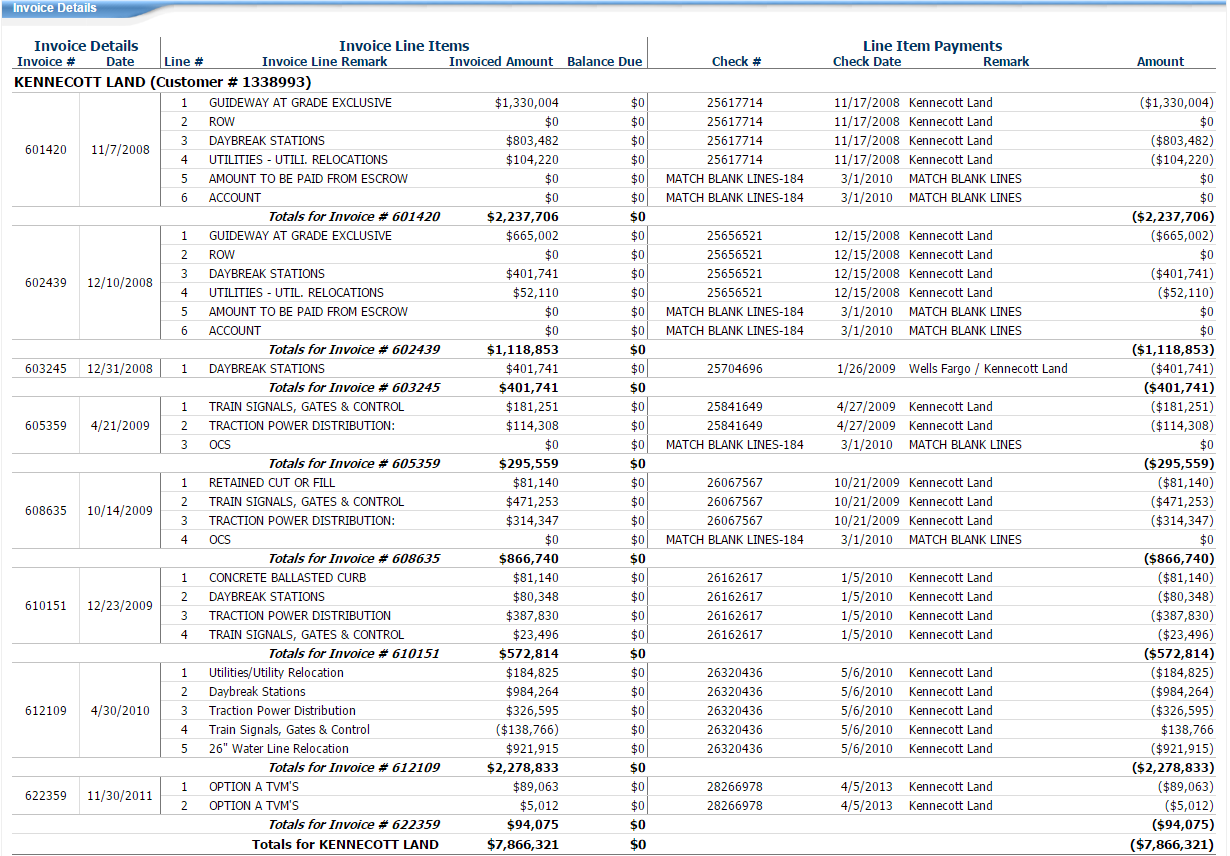
Invoices
The Invoices page displays all invoices for the selected project, grouped by Customer and sorted within the group oldest to newest. Each Invoice is broken down into Invoice Line Items and the corresponding Line Item Payments. The Invoice total and balance due are displayed below the Invoice Line Items for the Invoice.
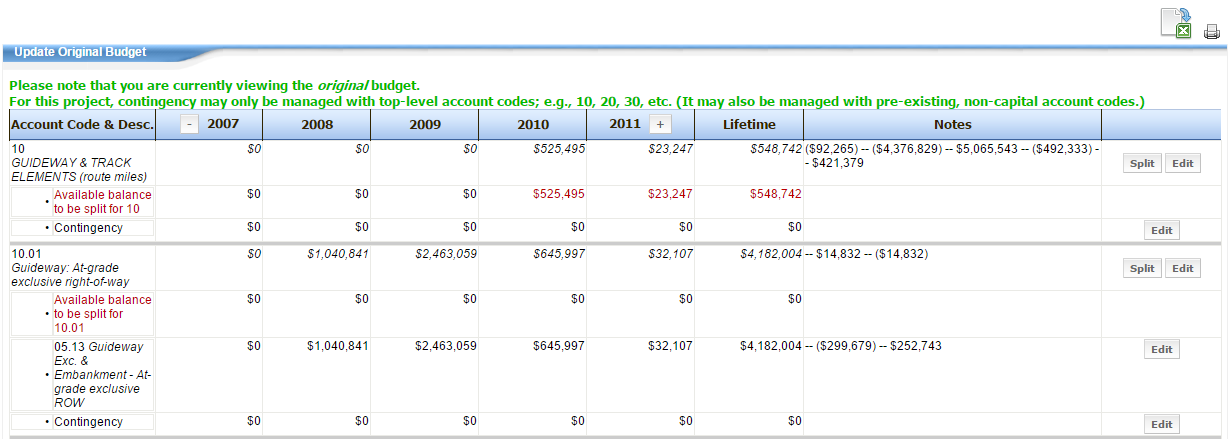
The Original Budget is the initial estimate for the project. It is used as the source of truth when comparing estimated costs with actual costs, it being the estimated.
The Original Budget is also used to create a Current Budget. The Current Budget is used to model the actual costs of a project as well as comparing these costs to the original estimates. Once the Original Budget is used to create a current budget, it is locked down to all except the Admin.
Split – Take an Amount associated with an Account Code and split that into Secondary codes. E.g. Can split $ amount associated with an SCC (10) / Sub-SCC (10.01) code into UTA Major / Minor allocations.
Edit – Allows the user the ability to edit the line item.
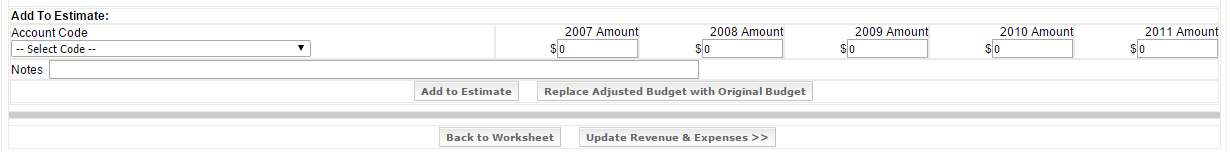
Add to Estimate – Allows the user to Add a Budget item for a specific account code. If the user does not see a code in the Drop Down (and it is not currently in the budget), they will need to contact the Cost Controller or IPCS Admin to have it added.
Replace Adjusted Budget with Original Budget – Clicking this will reset the Current Budget to the Original Budget. Any changed made to the Current Budget will be lost. A confirmation dialog will warn the user before completing the action
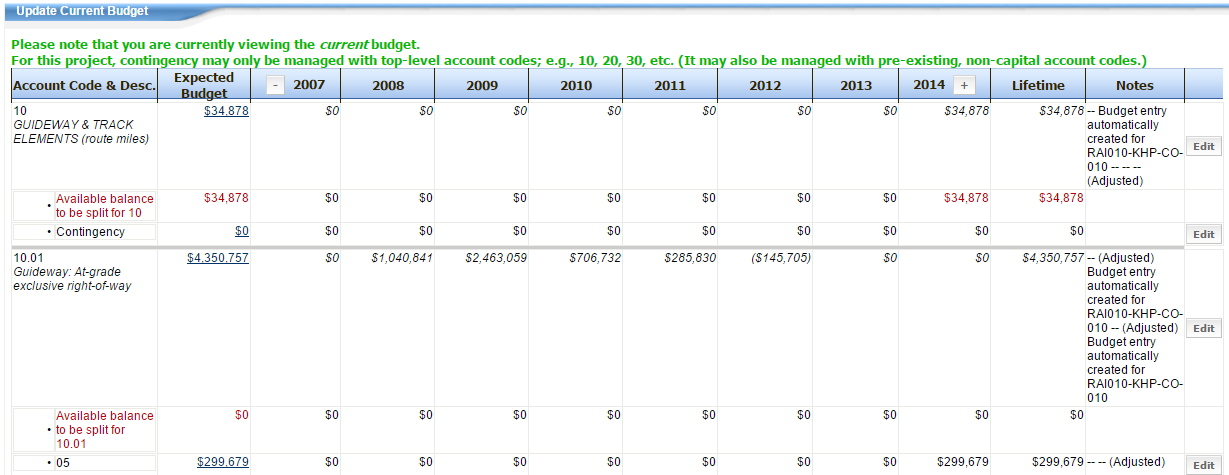
The Current Budget starts out as a copy of the Original Budget. It serves as a way to model current estimates against the original estimates.
Edit – Allows the user the ability to edit the line item.
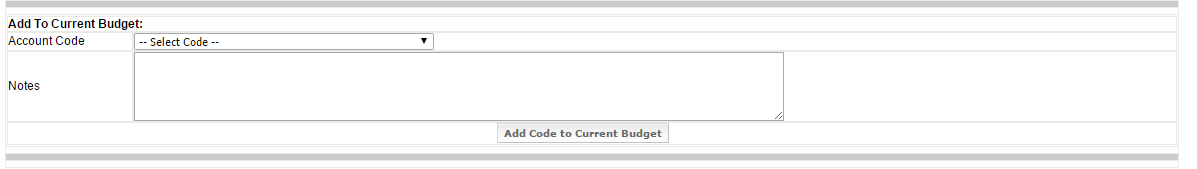
Add Code to Current Budget – Allows the user to Add a Budget item for a specific account code. If the user does not see a code in the Drop Down (and it is not currently in the budget), they will need to contact the Cost Controller or IPCS Admin to have it added.
<< Project Status | Project Risks >>