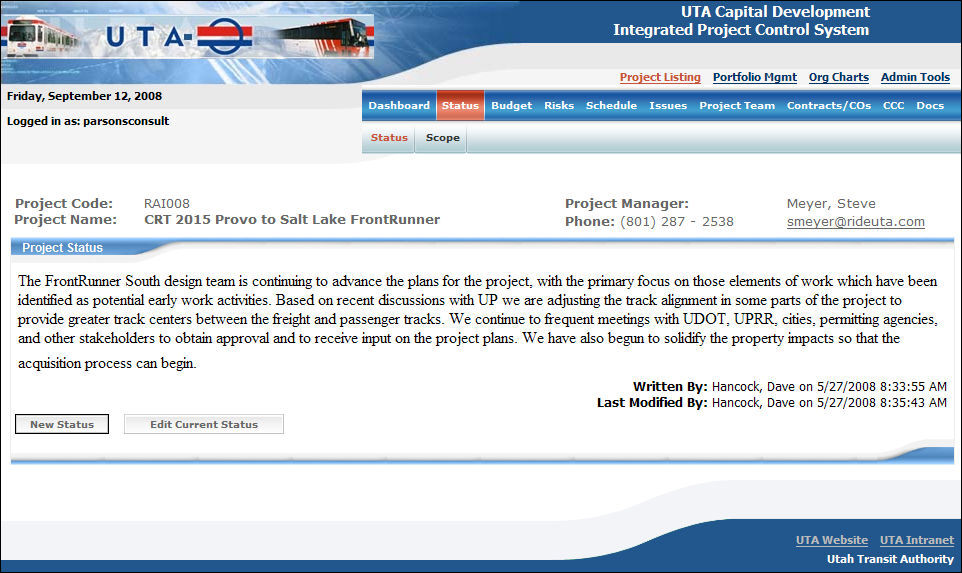
The "Project Status" page is broken into two equally important sections: "Status" and "Scope".
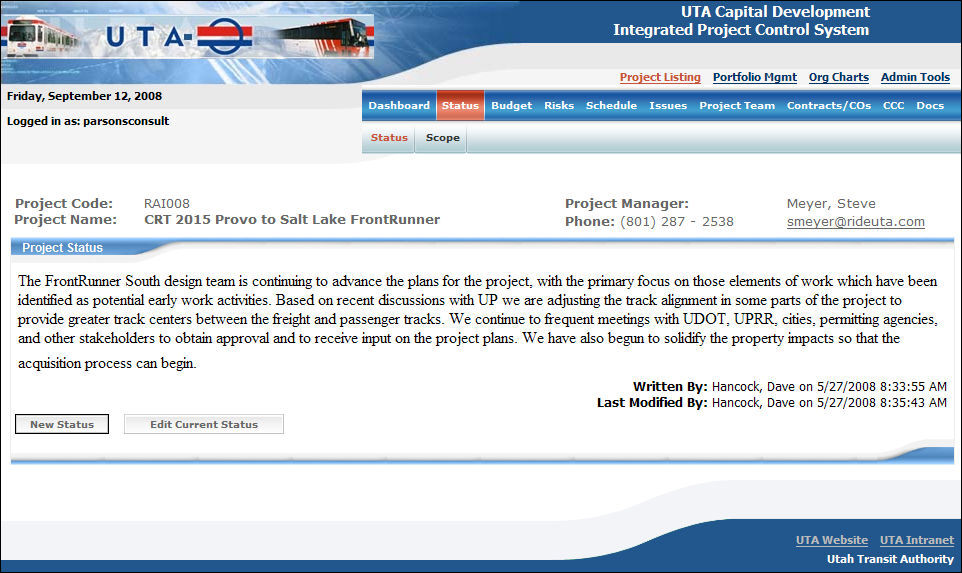
IPCS Project Status Screen
Clicking on the ”Status” button will bring up the ”Project Status” screen. From this screen, the user can see the entire status stream for this project as it progresses through its natural life cycle.
Clicking on the ”+” symbol to the left of an existing status entry will expand the message to show the entire status message that was entered.
Note: The ”Snippet of Text” column will show the first couple of lines of the message, but you must click on the ”+” to see the entire message for that entry.
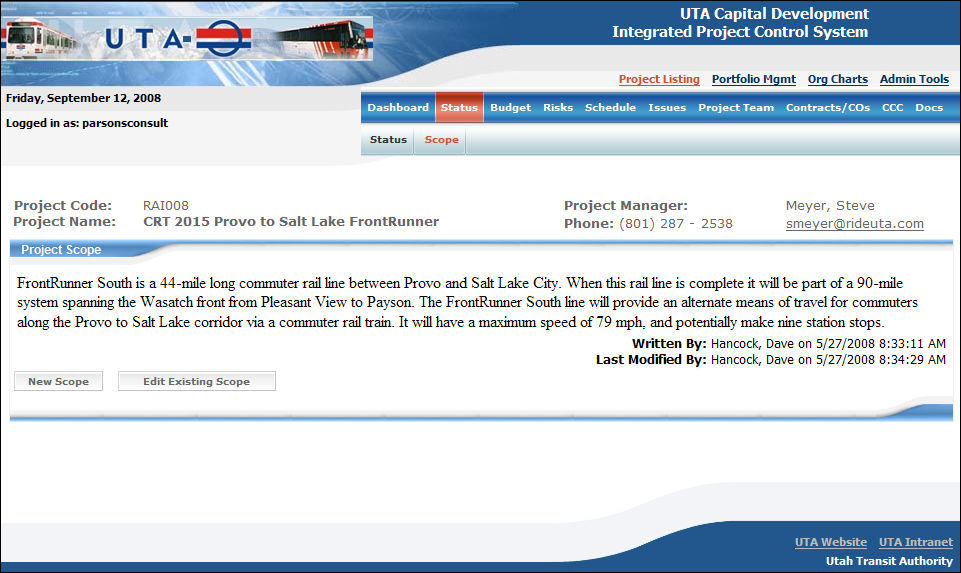
IPCS Project Scope Screen
Clicking on the ”Scope” button under the "Status" menu choice will bring up the ”Project Scope” screen, where users can view the defined scope of the selected project.
The ”Scope” screen provides users with the current scope of the project, who wrote the scope, when the scope was written and when the scope was last modified.
Based on the user’s security access to IPCS, they may see a ”New Scope” and ”Edit Existing Scope” button as well; which can be used to add a new scope statement, or to edit an existing one, if needed.
<< Project Dashboard | Project Budget >>