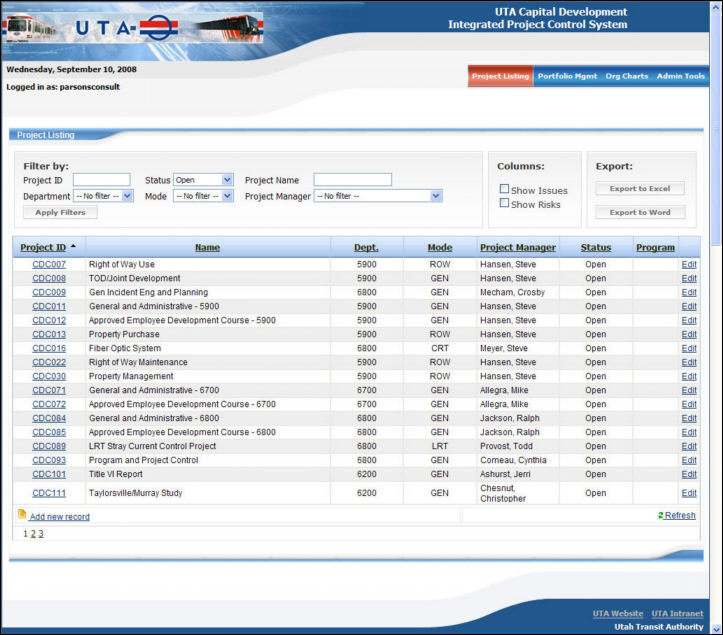
IPCS has been designed with a traditional Graphical User Interface (GUI) structure intended to be highly intuitive and easy to understand. Users simply click on the area that they want to visit and the system brings up the requested information for them based on their access rights to each area.
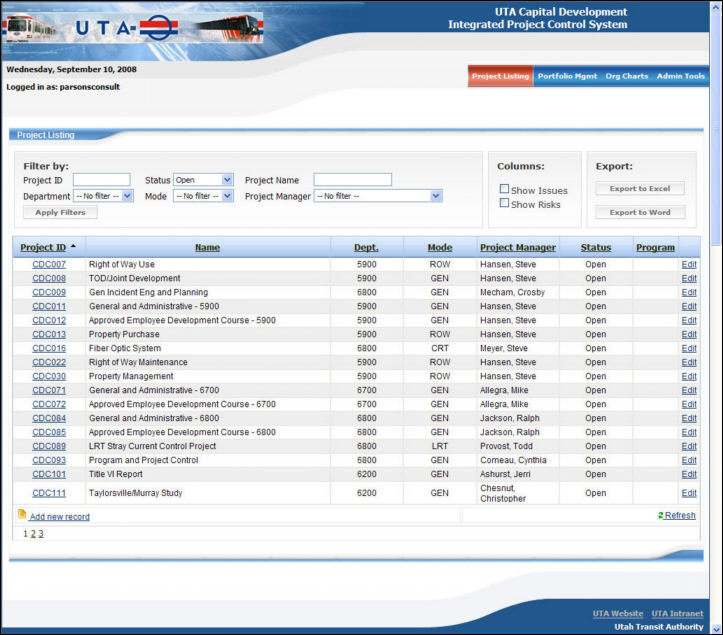
IPCS Project Listing Screen
User's can use the IPCS Menu to quickly access any of the four major sections of the tool:
Through the use of simply designed, multi-tiered menu structures and embedded hypertext links to key system areas and information, users can navigate IPCS in a logical manner with a few clicks of the mouse.
<< IPCS Feature Overview | Project Listing View >>