
By default, when opening IPCS, the system brings up the ”Project Listing” view of the available data. This is indicated by the highlighted ”Project Listing” option at the top of the page.

IPCS Project Listing Menu
This page provides a listing of all projects available within IPCS. Users can quickly pull up data related to a particular project by selecting a project's name from the list and clicking on the Project ID associated with it to pull up the Project View screen for that particular project.
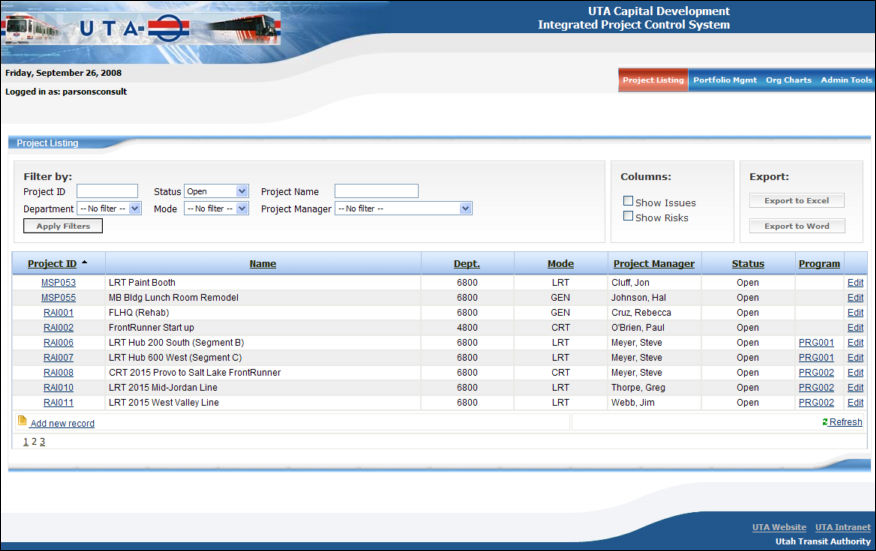
IPCS "Project Listing" View
To make this data view easier to utilize, a few additional tools have been included to provide users with alternative ways of viewing and handling the project data provided.
Many pages within IPCS, including the ”Project Listing” view, allow users to limit the data results presented by using the ”Filter By” selection boxes. Users have the ability to filter the data presented on this page by ”Project ID”, by ”Project Status”, by ”Project Name”, by ”Department”, by ”Project Mode” or by ”Project Manager”.
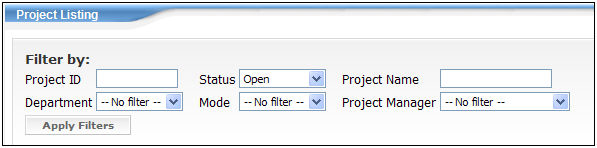
IPCS Project Listing ”Filter By” options
The ”Columns” section allows additional columns to be activated for the data being displayed based on the request of the user. For the "Project Listing" view the user can activate either the ”Show Issues” column (to see a count of issues related to each project) or the ”Show Risks” column (to see a count of identified risks for each listed project.)
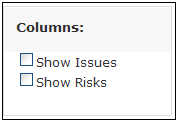
IPCS Project Listing ”Columns” options
Certain areas of IPCS will allow users to export the data from that area to a more user friendly format such as Microsoft Word ® or Excel ®.
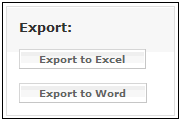
IPCS Project Listing ”Export” options
 Click here to see
a video of this process
Click here to see
a video of this process
<< Navigating IPCS | Portfolio Management View >>