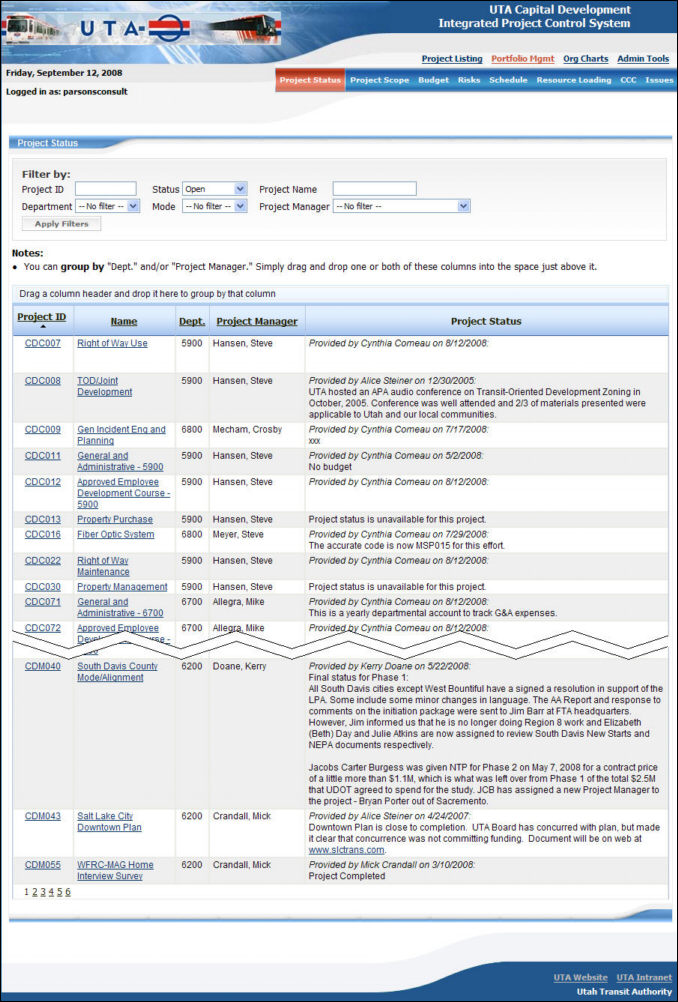
The ”Portfolio Management” view allows upper management and users with the appropriate level of permissions to see a roll-up summary of information from all UTA projects at one time. For example, from this area they could view all CCC requests for a given meeting, regardless of the project they belong to.
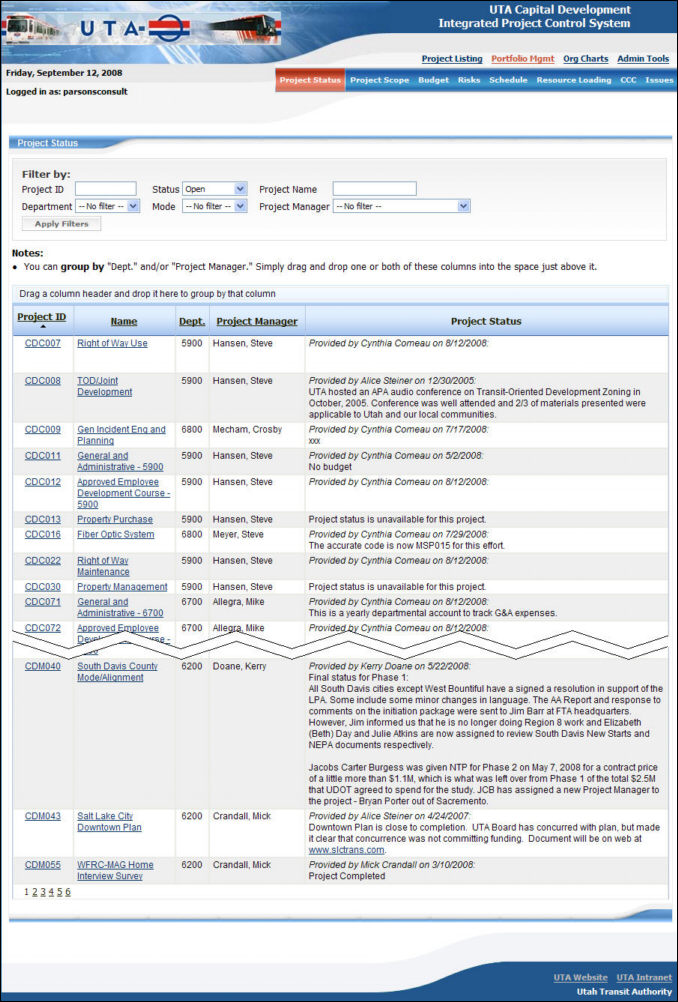
The ”IPCS Portfolio Management” Page
Just like the ”Project Listing” view discussed earlier, the IPCS ”Portfolio Management” view provides users with access to a selection of tools designed to provide additional, specific information about the UTA projects being reported on.

Portfolio Management Button Bar
Similar to the ”Project Listing” tool bar discussed previously, the tools provided on the ”Portfolio Management” tool bar include:
Also, like its ”Project Listing” cousin, the ”Portfolio Management” tool bar has human resource specific options as well, specifically:
Resource Loading – unlike the ”Project Team” page discussed earlier, this option focuses on the usage of human resources across all projects rather than providing basic information about those resources.
It is important to remember that while the ”Project Listing” version of the tools concentrated the findings returned on a specific project, the ”Portfolio Management” version of the tool provides a higher level view of each item, showing a summary of the topics applied across all projects.
Selecting the information for any given project in the portfolio listing will take the user into the detailed project information for that selected project as displayed within the ”Project Listing” area.
 Click here to see
a video of this process
Click here to see
a video of this process
<< Project Listing View | Organizational Charts >>>