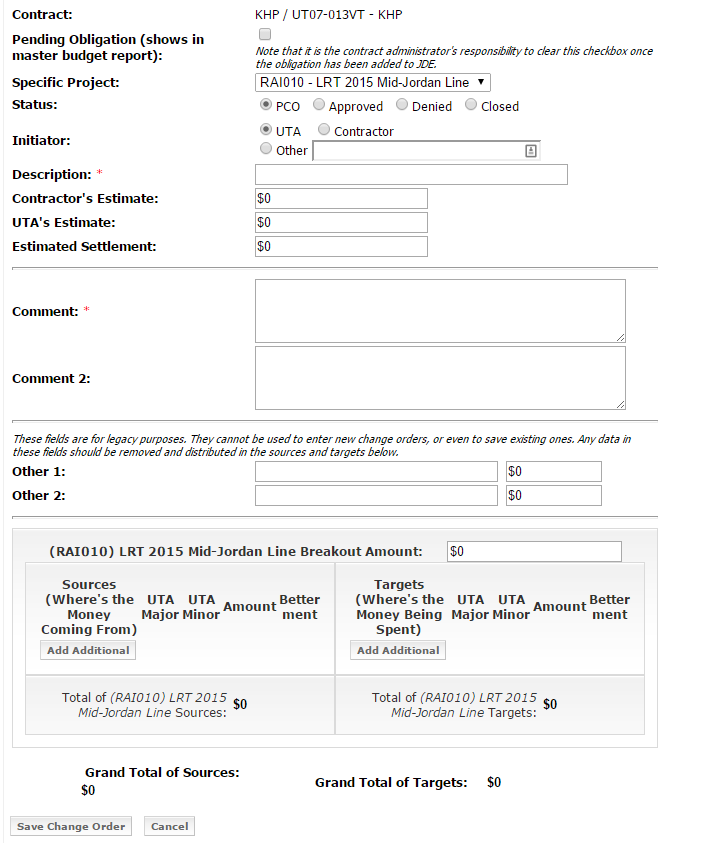
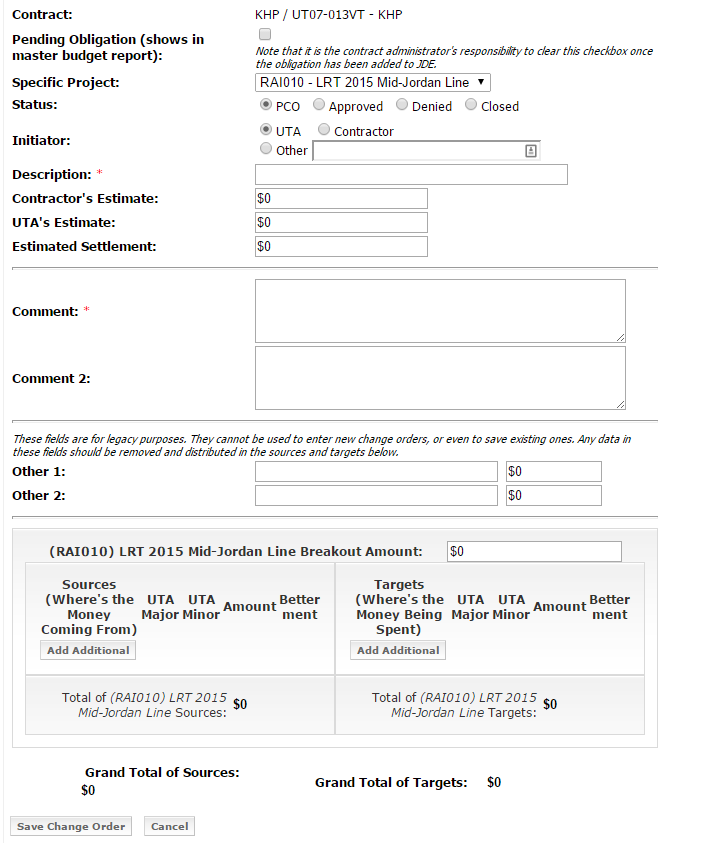
From this page you can create a new Change Order.
The required fields are:
The page consists of 3 major areas and 1 minor area.
These areas are:
General Information – this contains the specific project, status, initiator, and estimates.
Comments – Allows for comments on the Change Order, generally more precise details on the Change Order.
Sources and Targets – Change Order Sources and Targets are how the user specifies in IPCS where the money is coming from and where it is going. The purpose is to make it clear exactly what project and line item the money is coming from, and exactly where it is going. For example, a new rail line runs into unexpected costs laying the track, but their vehicle budget was over-estimated. The project manager may decide to move money from the category for vehicles (source) into the category for the track (target). Additionally, this can even happen cross-project, where one project came in way under budget while another is going over. A source might be from a surplus line item in project A, while the target is a line item in project B.
Others – this is here for legacy purposes. Any amounts here should be moved to the appropriate Source or Target.
A note on the status field. When “Approved” is selected, you will also need to provide values for Approval Date and Executed Date. The amount of the Approved Co can also be entered.
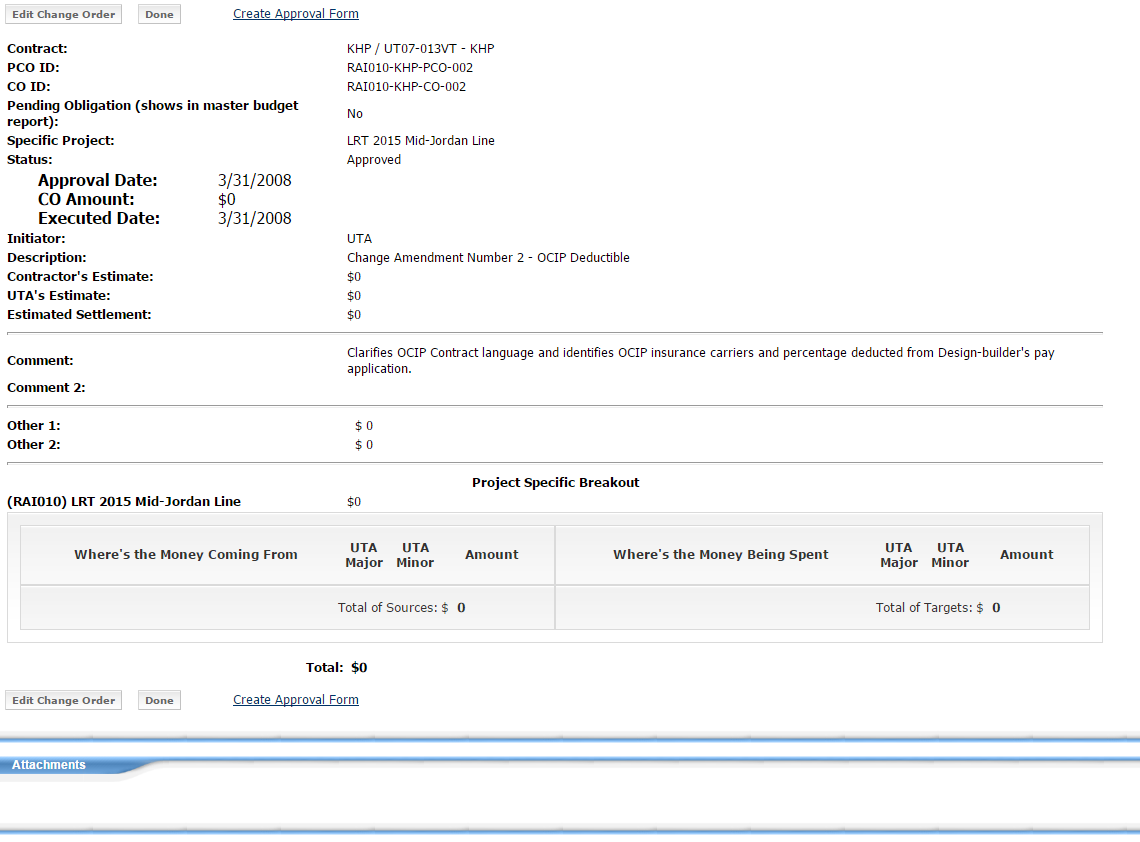
From the View Change Order page, you can see or do the following:
View Information – You can view the details of the change order to include Sources and Targets, Associated CCC Requests, and Attachments.
Edit Change Order – Clicking this button will take the user to the Edit Change Order page.
Export CCC Spreadsheet – Clicking this link will take you to the CCC Spreadsheet export page.
Create Approval Form – This will take the user to the Create Change Order Approval Form. This form is used as the approval sign-off for the Change Order.
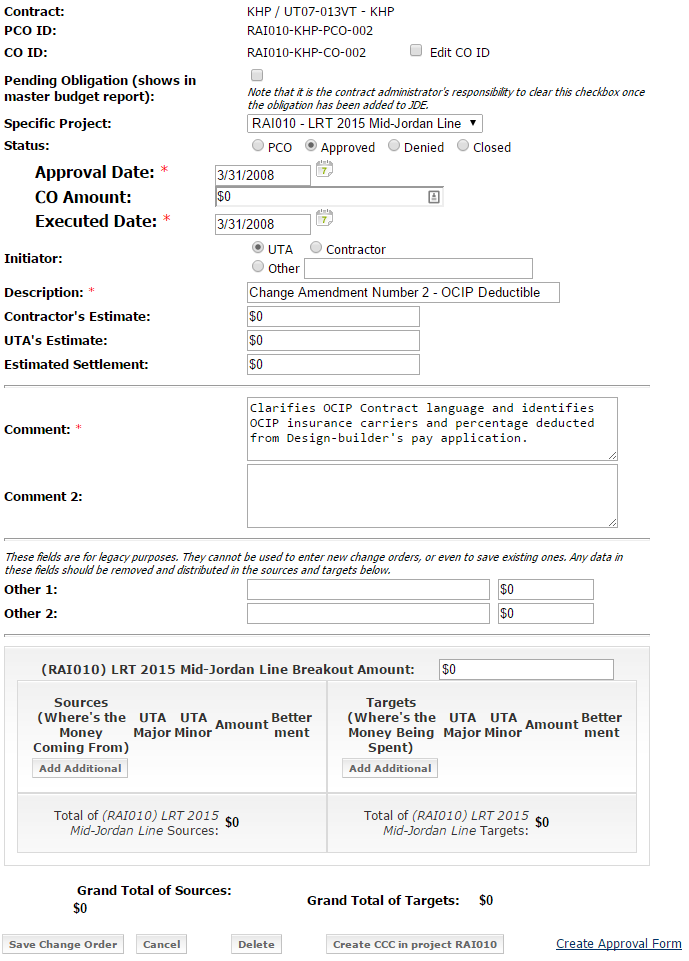
The user can edit all fields they could when creating a Change Order in addition to all the functionality of the View Change Order page. The main differences being that you can only Delete or Add a Document when editing a Change Order. You also have the ability to create a CCC in the currently selected project from the Edit Change Order page.
Delete – Clicking this will prompt the user for confirmation on whether to delete the Change Order or not. This is a soft delete and can be reversed later if needed.
Create CCC in project... – This will take the user to the Create CCC request for the selected project.
Create Approval Form – This will take the user to the Create Change Order Approval Form. This form is used as the approval sign-off for the Change Order.
Add Document – Allows the user to add a document as an attachment to the Change Order.