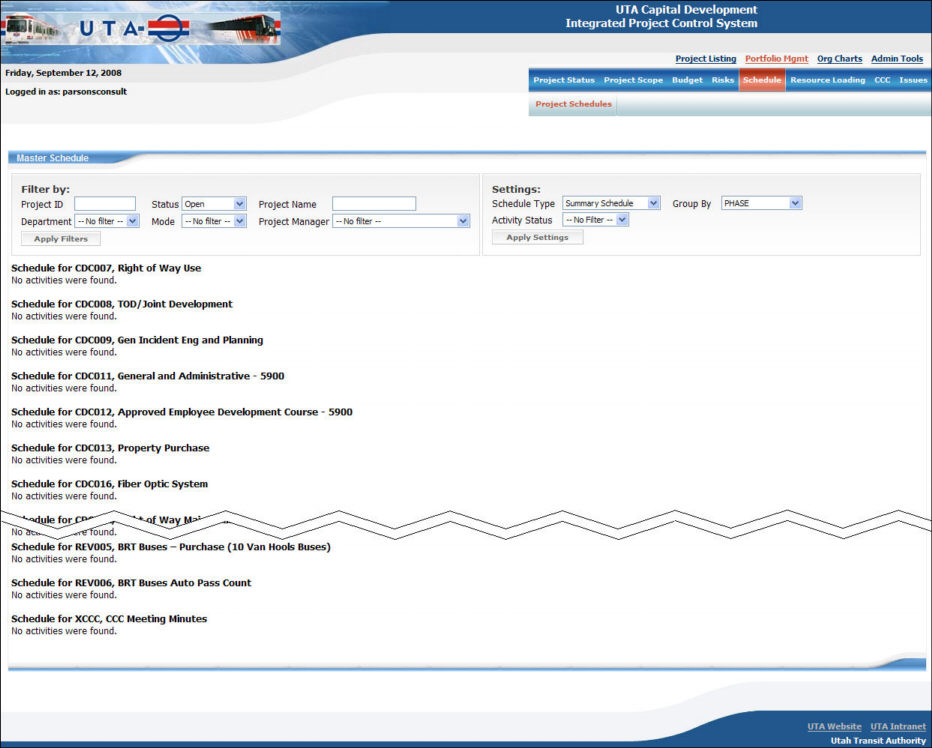
The ”Schedule” link provides a summary of the project schedules collected for a portfolio of projects, as compared to sharing the ”Schedule” section associated with a specific project (as was discussed in the ”Project Schedule” section earlier.)
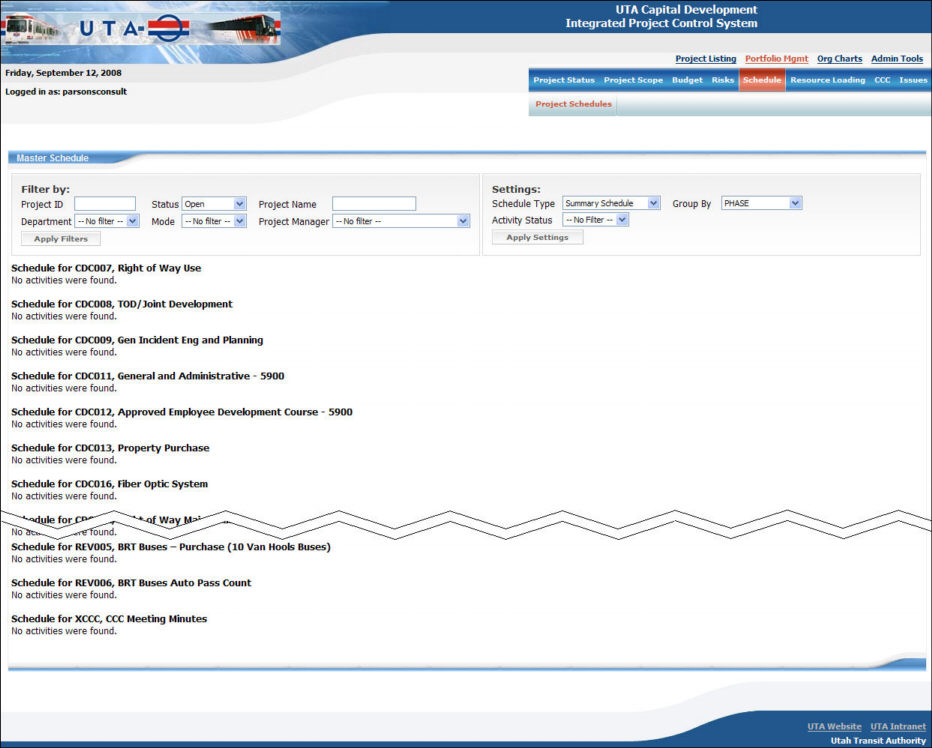
”Portfolio Management - Project Schedules” Page
The ”Portfolio Schedule” section allows the user to filter the data provided from the Master Schedule to limit the amount of portfolio data that is shown on the page.
Users may set the filters to return a listing of schedules for the respective projects; and, each summary is identical to the schedule summary page which appears for those respective projects.
The "Project Schedule" screen within "Portfolio Management" is designed to provide Project Managers with an immediate understanding of the activities that make up the project schedule, allowing them to efficiently run their projects.
<< PM - Project Risks | PM - Resource Loading >>