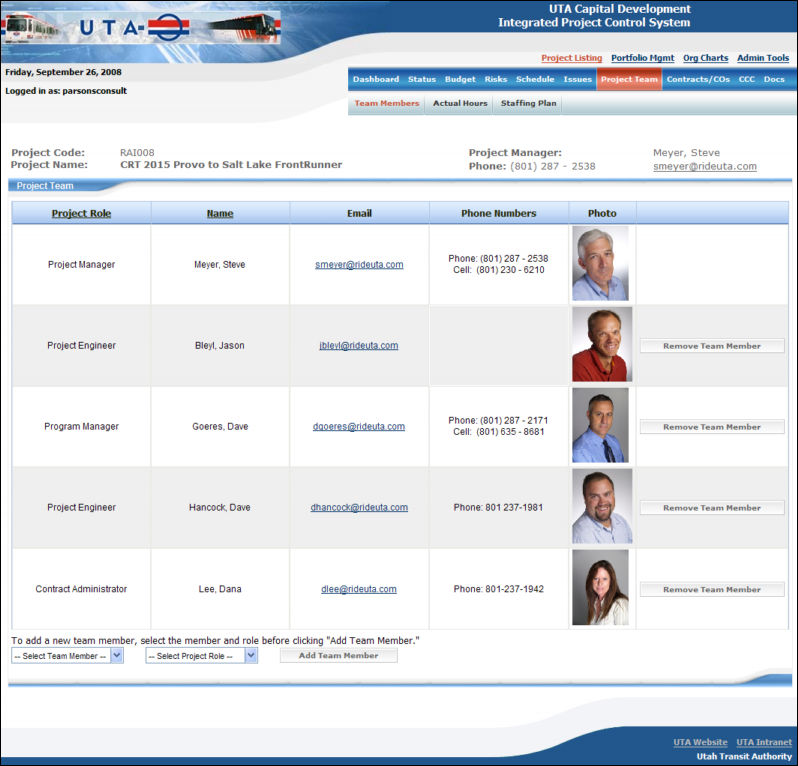
The ”Project Team” page provides a detailed overview of the human resources dedicated to a specified UTA project. This page can be viewed by clicking on the ”Project Team” link in the button bar at the top of the IPCS page or by clicking on the ”Resourcing” links within the Activity Summary area on the ”Project View” page.
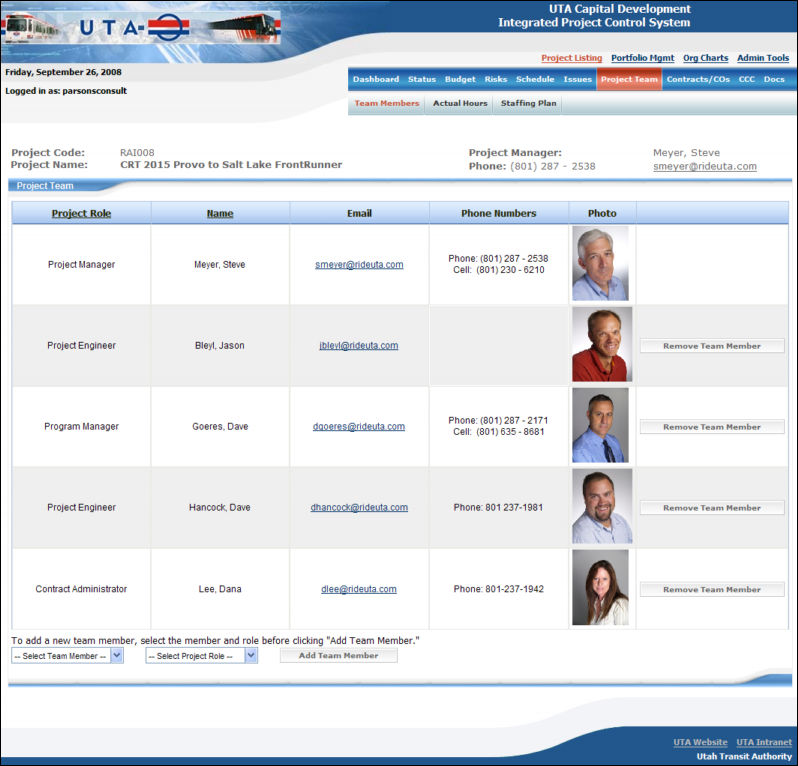
”Project Team – Team Members” Page
From the ”Project Team - Team Members” page users can see a list of all identified members of a project site, including their designated role on the project, their contact information and their picture. This structure is designed to make it easier for new members of the team to identify who to speak with for different issues they might encounter.
Additionally, managers can use the ”Project Team - Actual Hours” page to review the actual hours charged to the project by different team members, pulled from JD Edwards, and compare them to staffing plan estimates within the system.
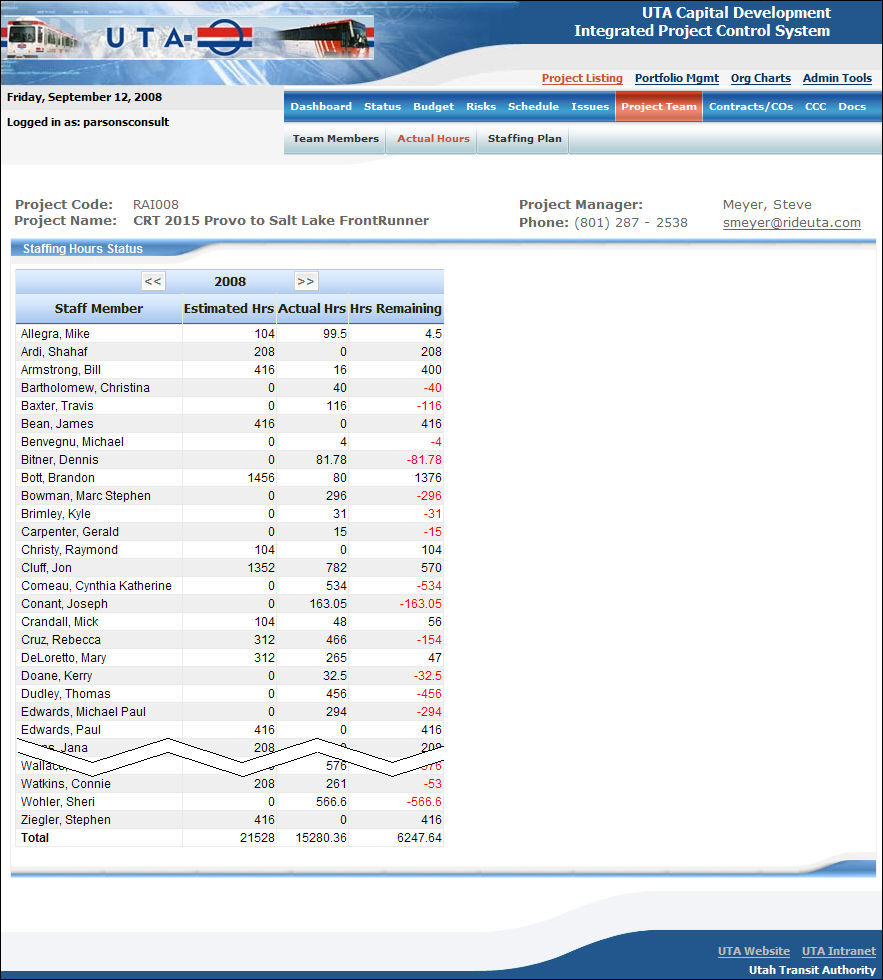
”Project Team – Actual Hours” Page
The ”Project Team - Staffing Plan” page provides a way for Project Managers with the proper security settings to estimate how many hours they expect to need from team members assigned to the project. This allows management personnel on the project to ensure that there will be proper coverage for upcoming events and to identify when team members may be spread to thinly to provide adequate coverage.
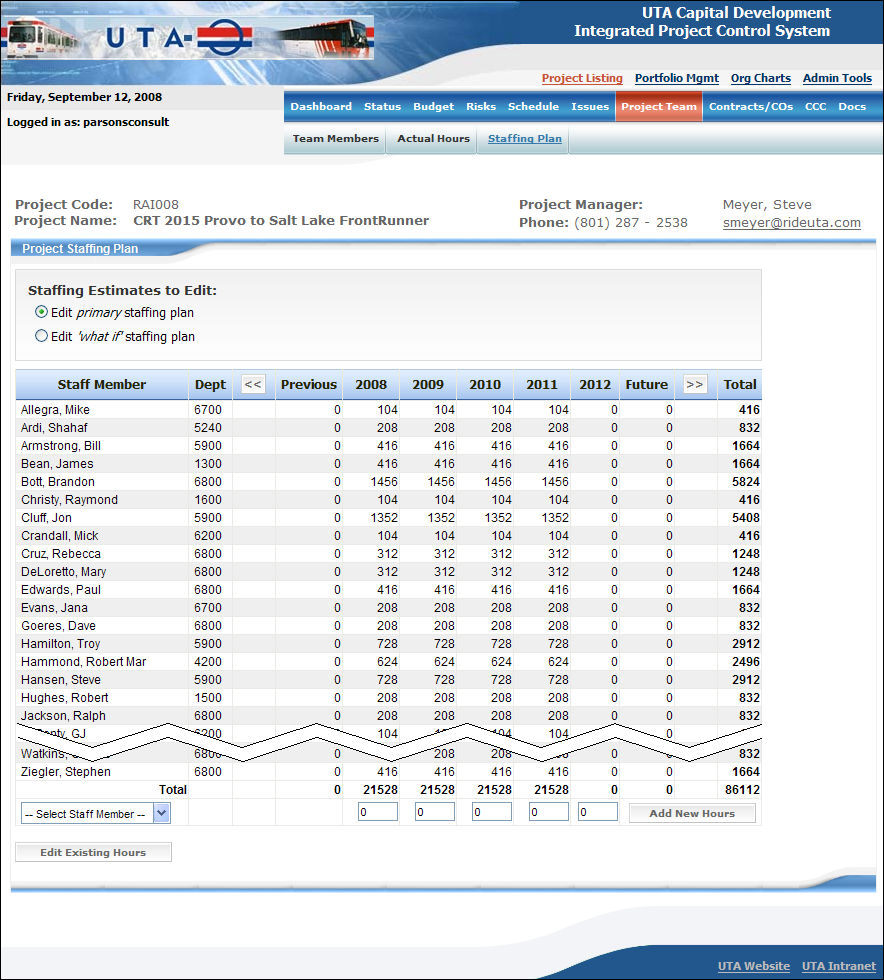
”Project Team – Staffing Plan” Page
The ”Project Team - Staffing Plan” page ties into the budget process as well, helping to ensure that the budget process accounts for the employees who will be designated to each project.
<< Project Issues | Project Contracts / Change Orders >>