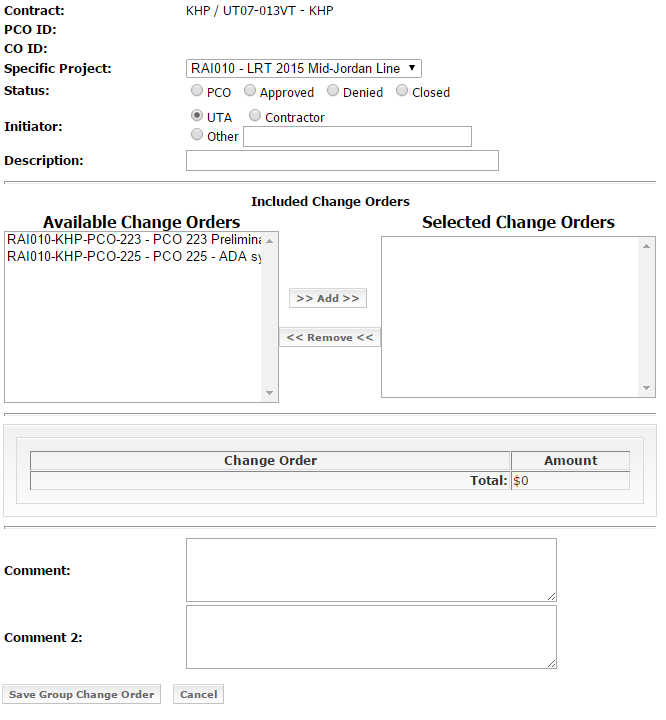
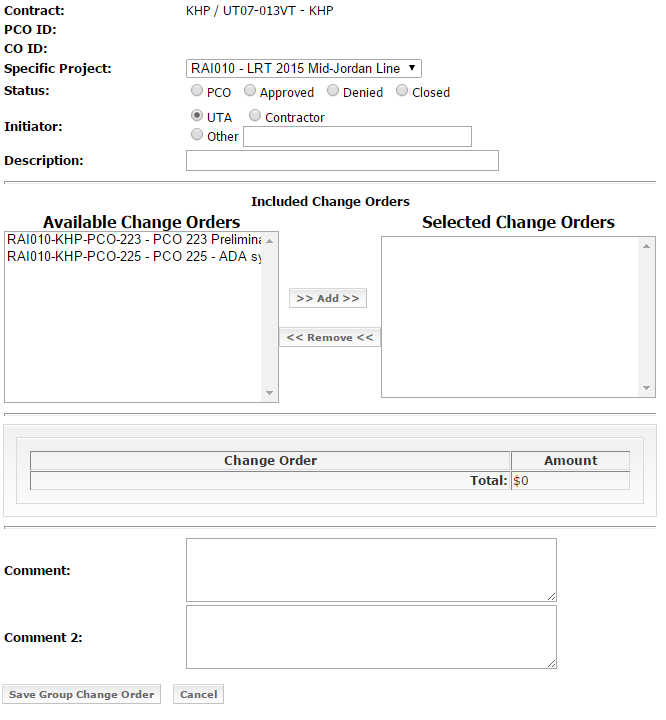
The Create Group Change Order page is very similar to the Create Change Order page, with the main differences being that on this page, you are working with already created Change Orders that already have costs associated with them.
Available Change Orders – These are the Change Orders you have available to use in the group.
Selected Change Orders – These are the Change Orders that will make up the Group Change Order when saved.
The way the status selection acts on this page is different than the Create Change Order page. When you select Approved, no new options will appear that need to be filled out.
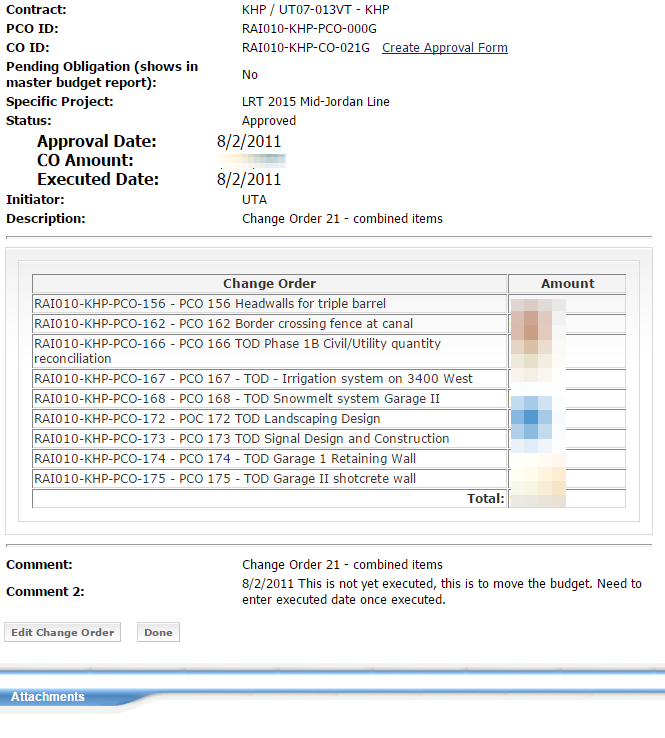
From the View Group Change Order page you can view the details of the Group Change Order. These details include general information as well as the specific Change Orders that make up the Group Change Order.
You can also view any attachments associated with the Group Change Order as well as go to the Edit Group Change Order page.
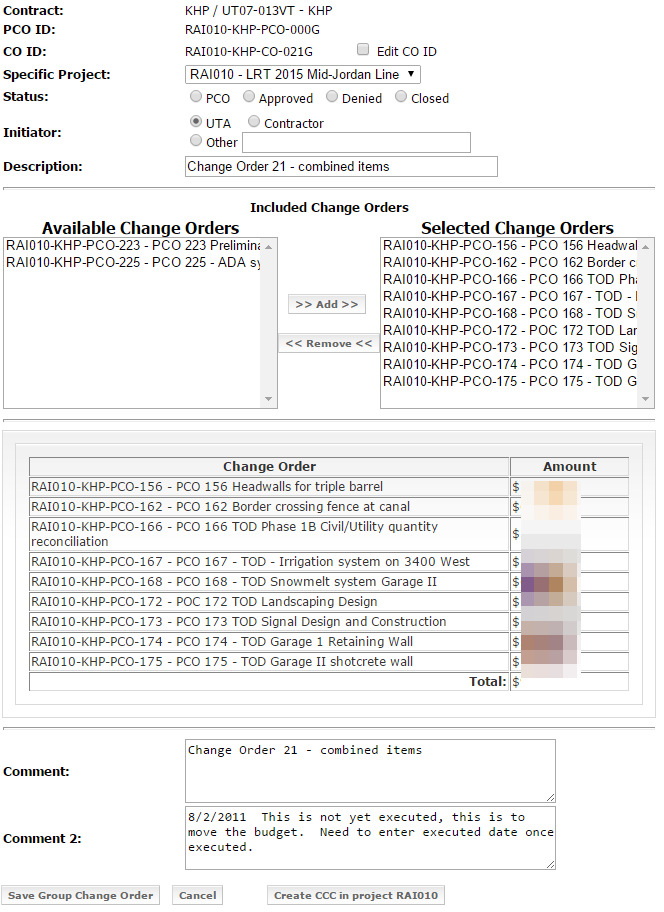
From the Edit Group Change Order page, you can edit the general information, selected change orders, and comments of a Group Change Order. You can also Add and Delete Attachments for the Group Change Order. Lastly, you can go to the Create CCC page to create a new CCC request for the project.