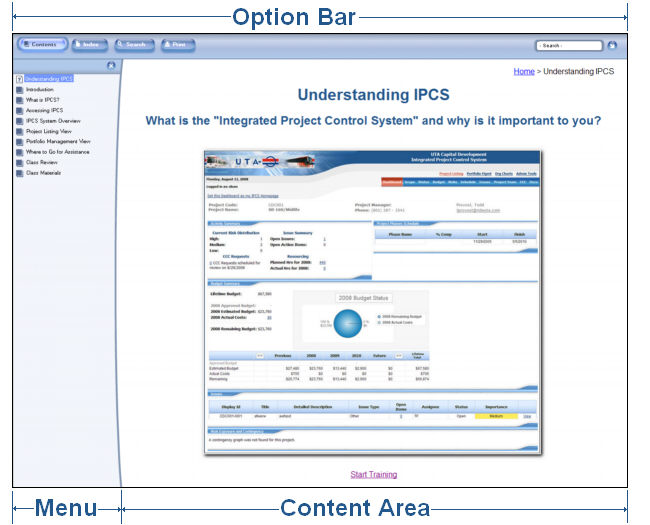
This training module has been designed to be highly informative and easy to use.
To promote the ease of use objective, the navigation system for this module has been divided into the following sections:
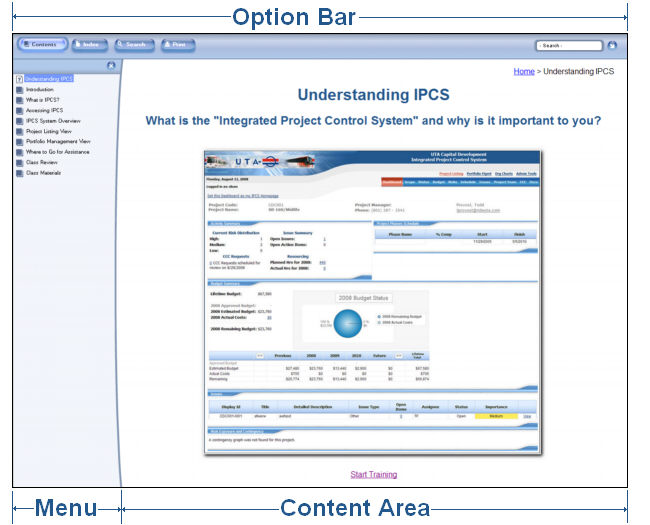
Sample Online Training Module Screen Shot
This item appears at the top of every page of the training module. The option bar provides users with access to additional functionality built into the training module, including the ability to:
View the primary contents of the module by clicking on the ”Contents” tab - this is the default view for the tool,
See a listing of all key words contained within the training module using the "Index" tab - this provides users with a method for quickly jumping to specific content areas of the training materials,
Perform a detailed search of the training materials by clicking on the ”Search” tab,
Print the current page being displayed by clicking on the "Print" button, or
Perform an immediate search of the training materials within the module by entering a word or term into the ”Quick Search” text box and then clicking the magnifying glass icon.
This is a Microsoft Windows ® style menu system that allows users to quickly drill through the major sections of the training materials, allowing them to quickly focus their attention on the specific topic areas they are looking for.
This is the primary display area for the training information being presented. All information related to the selected topic will appear here as either text, graphics, movie files or links to downloadable content.
In the content area users will
occasionally see camera icons ( ) which indicate that there is a video associated with the topic
they are reading about. Clicking on the camera
icon will pull up the video for viewing.
) which indicate that there is a video associated with the topic
they are reading about. Clicking on the camera
icon will pull up the video for viewing.
This area will also contain embedded navigational links which will lead the user through the logical progression of the training content.
In order to receive the full value of the functionality built into this training module, it is recommended that users have the latest version of the Adobe Flash Player. If you have an active internet connection, please click on the link below to install the latest version of the player:
http://www.adobe.com/products/flashplayer/
<< Class Overview | What is IPCS? >>